My experience in this area shows that these prejudices do not apply. At the same time I know that a lack of accessibility is not due to ignorance but to a lack of knowledge. With this blog post, I want to give an overview and close knowledge gaps.
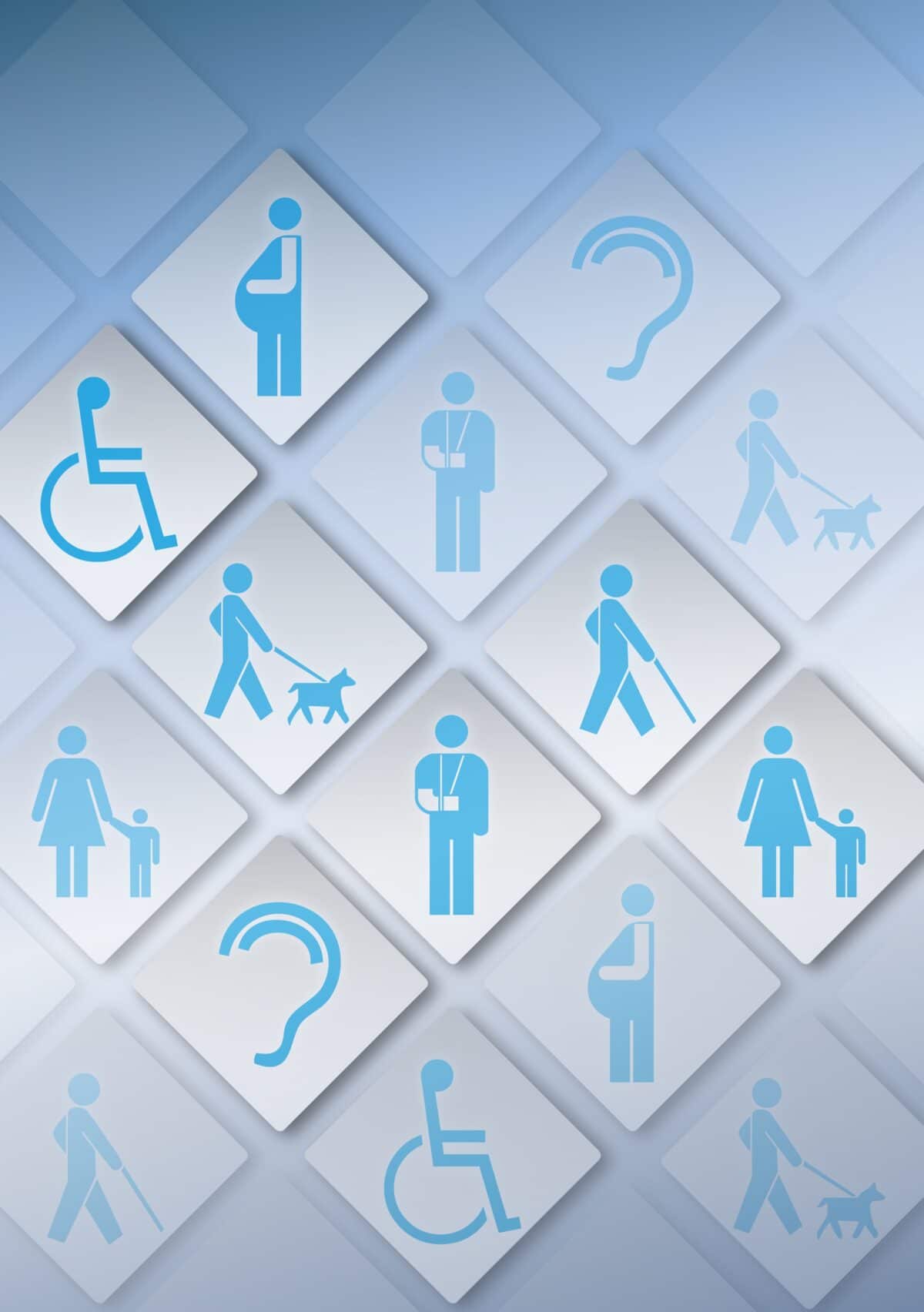
Why is web accessibility so important?
The World Health Organization WHO estimates that 15 percent of the population has a disability. In Switzerland, it is said that every seventh person has a disability. In addition, there is an increasing number of older users – so-called silver surfers – who have age-related limitations and thus also benefit from a barrier-free website.
These reasons speak in favor of making web offers and applications accessible to all:
- Barrier-free websites reach more people, and thus more potential customers.
- With an accessible website, you do not exclude anybody and show social responsibility.
- This improves your image – which in turn is good for business.
Disabilities on the Web
Modern information and communication technologies (ICT) enable people with disabilities to participate in today’s information society. For example, it is possible for a blind person to study at a university thanks to electronically available documents, or to deal with administrative formalities paperless and without outside help.
At the same time, ICT creates new barriers for people with disabilities – when web services or applications are not accessible. This is the case, for example, if the contrasts between text and background are not sufficient and the content is therefore difficult or impossible for people with visual impairments to recognize; or if there is no alternative to spoken content so that deaf people cannot perceive it. Disabilities on the web are diverse and often not immediately recognizable for people without disabilities. The fact that many websites are not barrier-free is therefore not due to bad will or indifference, but much more to lack of knowledge. Moreover, there are no patent remedies for barrier-free offers. Every site and every offer is individual and the needs of users with disabilities are very different. This diversity must be taken into account when developing an accessible service.
Assistive technologies
So-called assistive technologies make a significant contribution to the use of technology for the disabled. The following list gives an overview of the most common assistive technologies.
Screenreader
Blind users use a screen reader program or a screen reader. As the name suggests, this program reads the screen contents aloud. The best-known screen reader is the paid reader “JAWS” from Freedom Scientific. In recent years, however, the free reader NVDA has proven to be an equivalent alternative. JAWS and NVDA only work with the Windows operating system. For Apple users, there is the “VoiceOver” screen reader already integrated into the system. Although there are alternatives to the rather expensive JAWS (but at least financed by the invalidity insurance), most blind users cannot do without JAWS, because it works much better than NVDA or VoiceOver in combination with the most common programs like Microsoft Office.

Braille display
Many blind users use the Braille display as an additional output device. The Braille display outputs the contents in Braille. The Braille display allows you to touch the content letter by letter, which is essential when correcting a text, for example.
Braille display
Many blind users use the Braille display as an additional output device. The Braille display outputs the contents in Braille. The Braille display allows you to touch the content letter by letter, which is essential when correcting a text, for example.
Screen magnification
Users with visual impairments use screen magnification programs that allow the user to magnify the entire content in the best possible way. Individual color and contrast settings are also possible. A well-known program is «ZoomText», which can also be used in combination with a screen reader or with its own speech output.
Alternative input devices and speech software
Users with motor disabilities are often unable to use an ordinary computer mouse or keyboard. Therefore, there are alternative input devices such as the mouth mouse, software for eye control, voice control or large key keyboards. Speech-to-text programs, which convert spoken language into text, also make text input much easier.
Legal basis
Art. 8 of the Federal Constitution
Article 8 of the Federal Constitution states that “No one shall be discriminated, in particular on grounds of origin, race, sex, age, language, social status, way of life, religious, philosophical or political conviction or on grounds of physical, mental or psychological disability.”
Disability Equality Act
In Switzerland, the Disability Equality Act (BehiG) has also been in force since 2004. The purpose of the law is to prevent, reduce or eliminate disadvantages to which people with disabilities are exposed.
The BehiG establishes framework conditions that make it easier for people with disabilities to participate in social life and to maintain social contacts, to train and further their skills, and to engage in a weaving activity.
UN Convention on the Rights of Persons with Disabilities
Switzerland ratified the UN Convention on the Rights of Persons with Disabilities in April 2014. The Convention entered into force for Switzerland in May 2014.
Guidelines and Standards
Web Content Accessibility Guidelines WCAG 2.0
When is a website considered barrier-free? For this purpose, the World Wide Web Consortium W3C has created the Web Content Accessibility Guidelines WCAG 2.0. WCAG 2.0 has a multi-level structure. At the highest level, the principles Perceptible, Usable, Comprehensible and Robust are subdivided. Below are the twelve guidelines that define the most important goals for developers and authors. For each guideline there are testable success criteria to judge whether the goals are met.
For WCAG 2.0 there are also three different conformity levels: Level A with the lowest, level AA and level AAA with the highest requirements. All success criteria are assigned to a conformance level.
WCAG 2.1
WCAG 2.1 was published in June 2018. These are additions to the already existing Web Content Accessibility Guidelines WCAG 2.0. Here you will find an overview of the new success criteria of WCAG 2.1.
And what does this mean for you in everyday life?
Accessibility is worthwhile and does not have to be expensive. It is important that you already deal with the requirements at the beginning of your next project. I will be happy to support you in briefing your project partners accordingly. I look forward to hearing from you.

