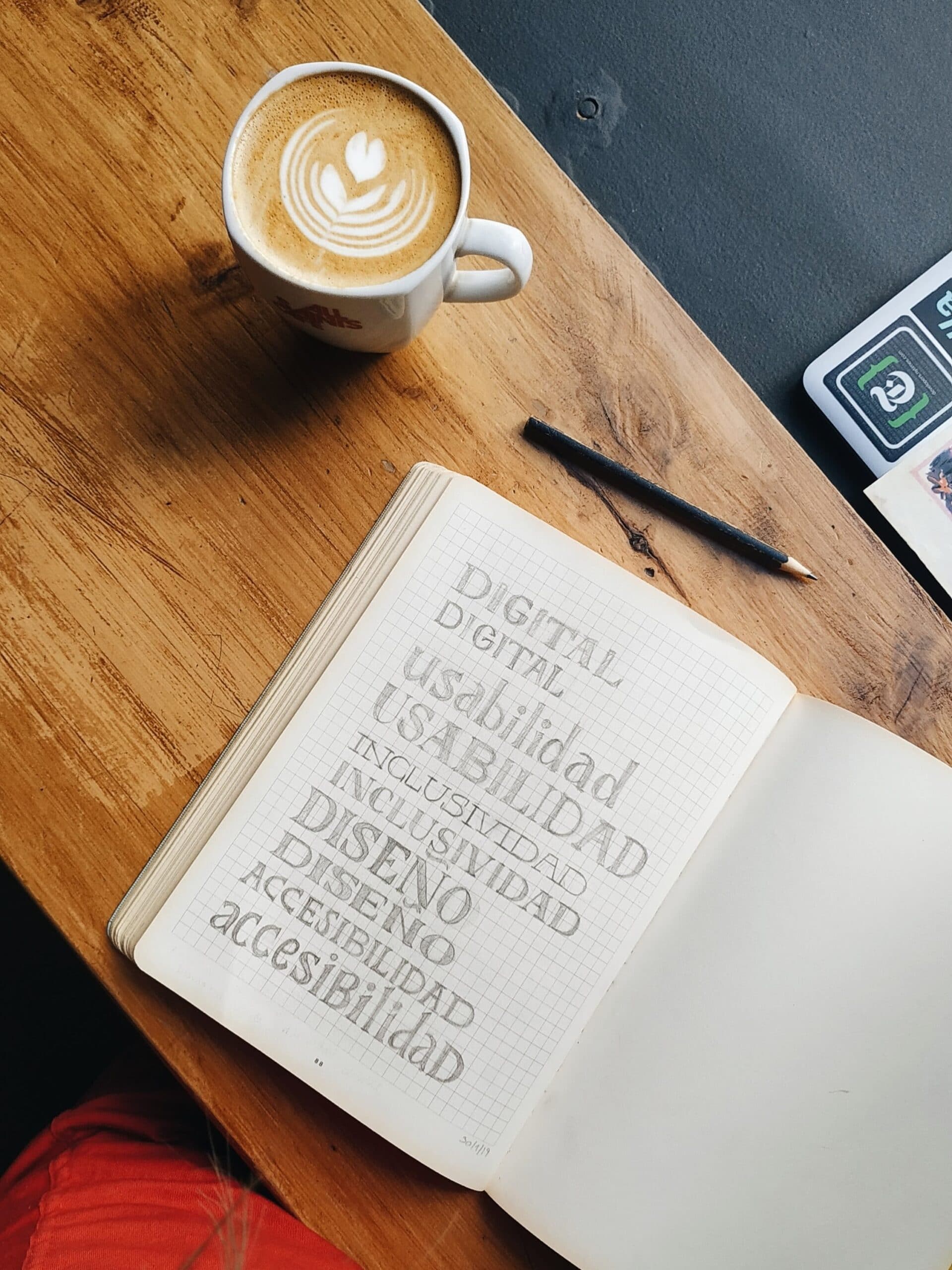… and accessibility is more of a technical aspect of web design that is somewhat outside the context of content design.
I strongly disagree.
I am convinced, and my experience in the field of accessibility confirms it: With accessible content, you reach more people. Accessibility is about much more than technical optimizations. And: Web accessibility serves not only a minority but everyone. Because there is so much overlap with usability.
What does usability mean?
Usability is the term used to describe how usable something is, or in other words: How well something can be used. In German-speaking countries, the term usability is often used for user experience. For websites, usability means: How well can people use a website, and how good is the user experience?
For good usability, designers and developers make sure that they adhere to conventions: Users should recognize familiar things.
Content that is easy to perceive. Messages and instructions that are easy to understand. Use of what is tried and tested. Elements work as one would expect from what is already known and learned – these are essential aspects of usability.
Accessibility has the same requirements
Wait a minute. Don’t those cues look familiar?
The four basic principles of accessibility are:
- perceivable
- operable
- understandable
- robust
Let us take a closer look at these four principles. And we will see that accessibility and usability have a lot in common.
Perceivable
For users with different needs to be able to use a website, they must be able to perceive the content.
In most cases, this involves sufficient contrast between text and background. However, legible fonts and a clear arrangement of the content also help to make the content more perceivable.
Have the courage for whitespace, reduce to the important, avoid content overload, be consistent, and adhere to standards. In this way, you ensure good perceptibility, which serves both usability and accessibility.
Understandable
Your website is especially user-friendly (and accessible) when the user recognizes what they have learned before.
Help them find their way around your website at all times by using various tools:
- Breadcrumbs show them where they are.
- The assistance that explains how to use your website.
- A site search so that they find the desired content faster.
- A language that they understand or a glossary that explains technicals terms.
- Structured contents so that the context of the information is understandable. For example, use headings, tables, and lists to structure your content.
Operable
Studies such as “The Internet Is Unavailable” by Nucleus Research show that when people with disabilities encounter barriers in a shop or other online transaction, they abandon the process and look for another provider.
Of course, this is not only true for people with disabilities – we all have a particular pain and tolerance level. If a transaction becomes too tedious, we abort it. And fortunately for us, alternatives are usually only a few clicks away.
To make sure that this doesn’t happen, we, as a provider, have to make sure that potential customers can use the website, the booking form, or the webshop without any difficulties.
Robust
This principle is indeed a purely technical one. For example, it is about making sure that the HTML code of your website is valid.
You should also use techniques that are available to everyone. For example, if your online shop only works with an outdated browser or a particular browser version, you will lose reach and customers.
In terms of usability (and accessibility), users should not have to change their habits just to use your website or visit your shop.
Your offer adapts to the user – not vice versa.
How do Usability and Accessibility help you?
Whether you have an online shop or are a solopreneur, you want to reach as many people as possible online who will become customers. You can achieve this with
- well perceptible call-to-action elements,
- understandable contents,
- operable and robust functions, such as a checkout in a store or a contact form.
What you don’t want to do is
- to hide CTA buttons so that nobody clicks on them,
- to confuse your website visitors with incomprehensible content,
- or to lose potential customers because they cancel the order process in frustration because something is not working as expected.
Become accessible now
Can you afford to lose customers? Or would you rather not attract too much attention anyway and not grow any further?
I don’t know anyone to whom this applies. And because accessibility and usability have so much in common, you benefit twice from an accessible website.
Do you want to reach more people and grow? I will gladly support you in this. Book a free consultation now.
PS: Not only, but especially in the current Corona crisis you don’t want to scare away potential customers. Not only people with disabilities but also everyone else is now using online services. Make your offer barrier-free – for you and for everyone.