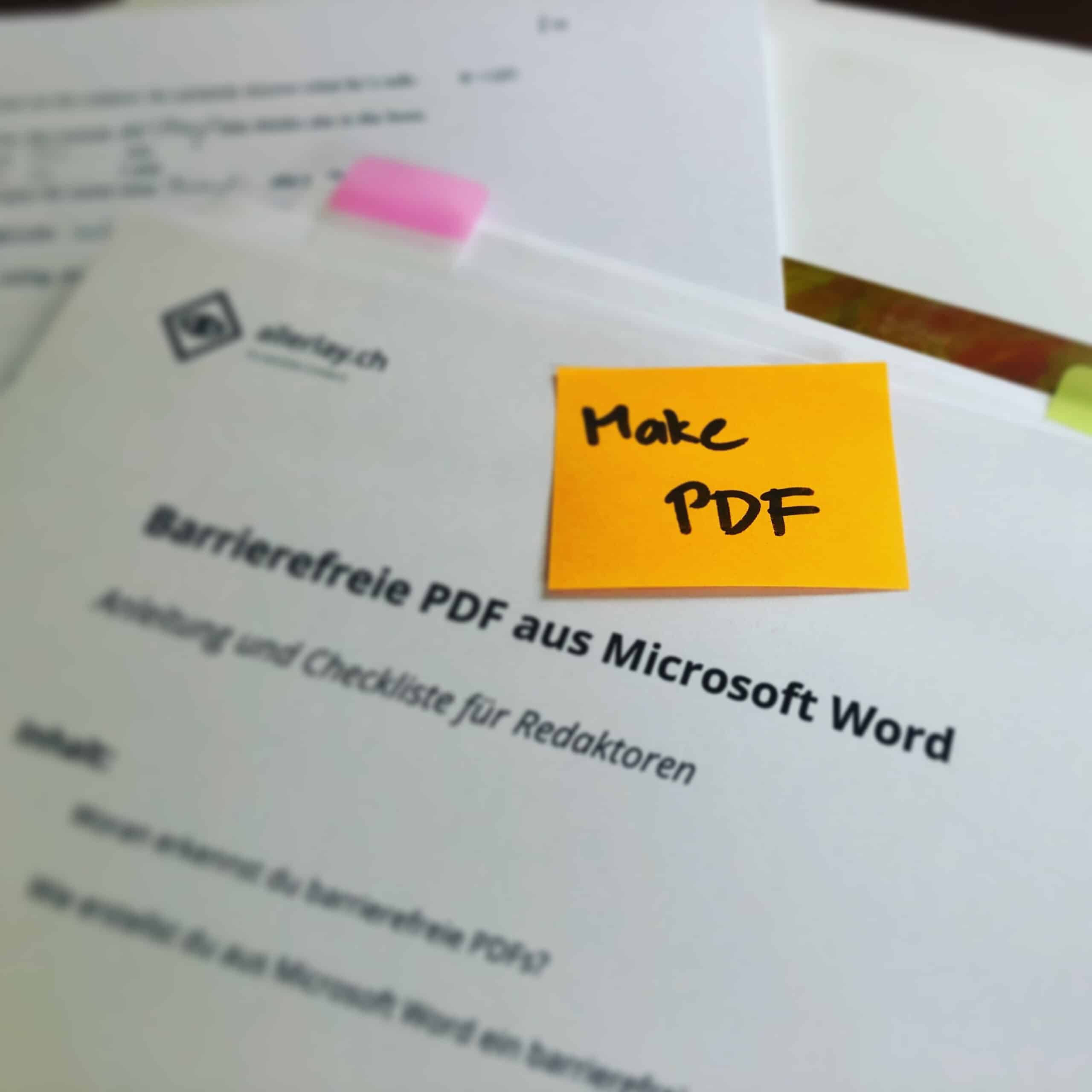So why use PDF at all and not another format? PDF has many advantages: PDFs are more valuable because they come very close to a print product. The PDF format enables a uniform layout so that it always looks the same printed on paper, but also the screen. Also, PDF forms offer the possibility of signing it electronically.
PDF is suitable for publications that the reader should not edit: Magazines, studies, books, but also official forms. With documents and publications of this kind, you can’t avoid creating a PDF.
But what about other content?
Before you decide on a format, think about what you want to achieve with your publication or documents. Who are they addressed to? Content, goals, and target audience decide on the right format. And so there are many situations in which PDF should not be the first choice because there are better, more accessible alternatives.
Alternatives to PDF
- HTML (and CSS for the layout)
- EPUB
- Word or other text documents
- Visual formats such as image, graphics, video
- Audio formats
Yes, but aren’t there other barriers if, for example, you rely on images and audio? No digital format is accessible if it stands alone. That is why we always speak of a two-sense principle when it comes to accessible content and websites. For infographics, for example, an alternative in text form is needed. For videos that contain visual information, an audio description is required. This is an additional audio track that explains the visual information. Audio needs subtitles or transcripts.
HTML and CSS
While PDF is about the layout of a document always remaining the same, HTML and CSS offer the possibility of dynamically adapting content to the screen size (Responsive Design). If you consider the requirements of a barrier-free website, HTML and CSS are a simple and practical alternative to PDF.
EPUB
EPUB is an open standard for digital books. EPUB is based on HTML and CSS so that the text can be adapted to any screen size and individual enlargement of the reader. However, EPUB has the significant advantage that you can read your books offline.
If you create an e-book without layout, EPUB is better suited than PDF.
Word and other native formats
I have often heard from blind and visually impaired friends that they prefer to use Word documents or Excel files rather than PDF. It’s easier to create accessible PDFs today than it was ten years ago, so this may have changed in the meantime. Nevertheless, there are situations in which original documents are better than a PDF. For example, if the PDF is either not accessible or can only be made accessible with a lot of effort.
For example, if you have complex data tables, these are more easily accessible in an Excel spreadsheet than in a PDF. Of course, there are also situations in which you don’t want someone to be able to change the data. I repeat myself: Which format is best suited depends on the content, goals, and target audience.
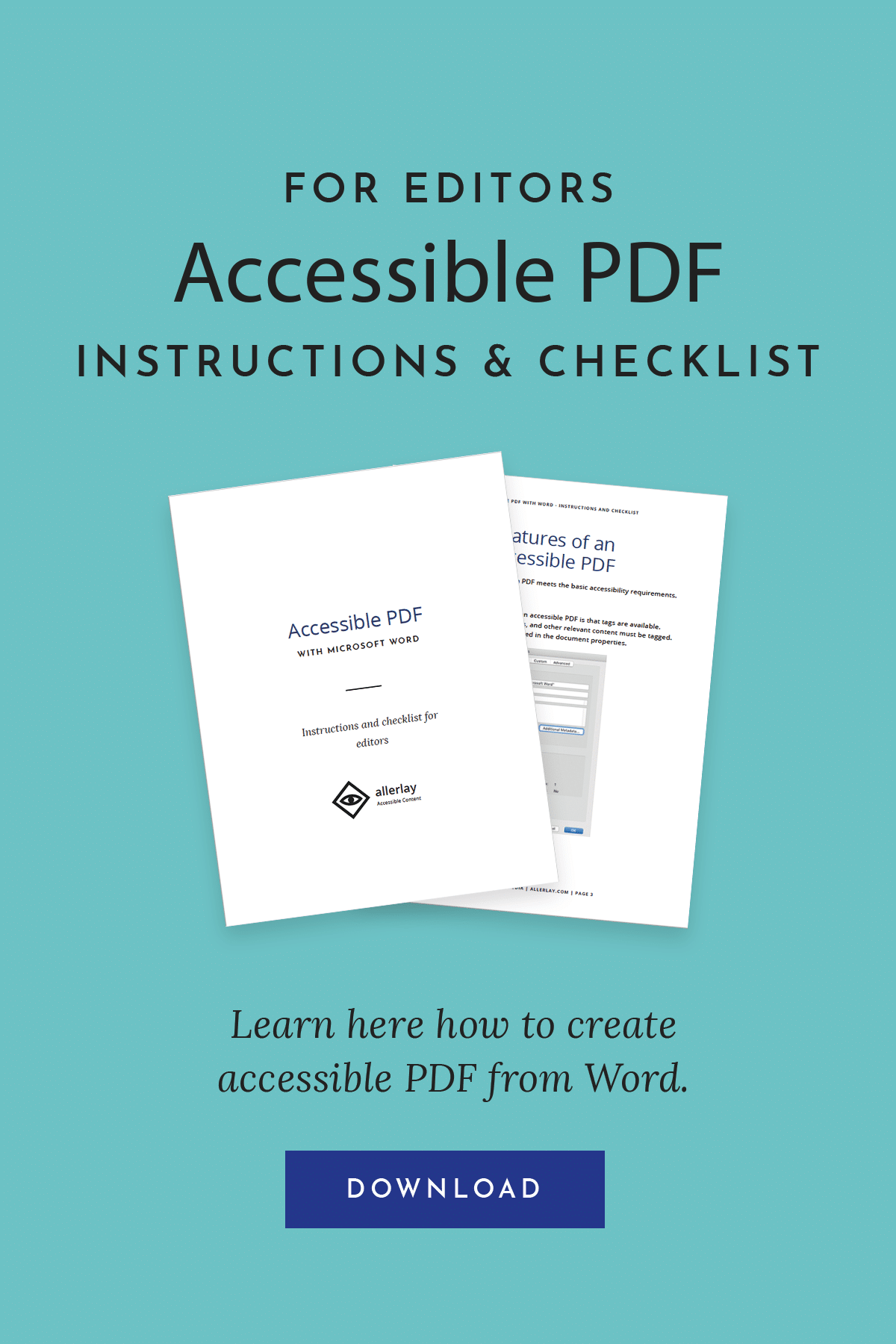
Instructions and checklist for accessible PDF
No matter which format you choose in the end: Think about accessibility right from the start. And if it should be a PDF, then you will find out in my free manual and checklist what you have to pay attention to.