I used to translate my website content into English for a straightforward reason: my husband is interested in my work. With the translations, I give him direct access to my blog and my work. But today I don’t just write in English for my husband: about half of my website visitors speak English.
Or to put it another way: I would have 50 percent fewer visitors if I offered my content in German only.
Advantages of a multilingual website
More readers, more potential clients
With each additional language on your website, you reach more people and, therefore, more potential clients. So you expand your market. In which language do you usually read blogs and articles? The majority of people prefer to read in their native language, especially for more complex topics. If you offer your content in the language of your readers, they will feel better addressed.
Good for search engine optimization
But not only your website visitors like your multilingualism, search engines also love it. Google, Bing, and Co. index additional languages as separate content, and you appear more frequently on search engine results pages. Depending on the language, you may also have fewer competitors for your relevant keywords.
Possible hurdles with a multilingual website
High effort
To reach more people in additional languages, you need a good quality copy. It is not enough to simply translate your content word for word from one language to another. Every language culture has its peculiarities, and you have to take these into account when translating. The same applies to SEO. It is wrong and does not lead to the desired result if you translate the keywords and keyword phrases without doing language-specific research. The search behavior is very different from language to language, country to country.
Difficulties with third-party content
Some tools are not designed for multilingualism so that the translation of content is only possible with workarounds or via detours. I am currently testing Acuity Scheduling so that my website visitors can schedule an appointment directly. Although it is possible to adapt and translate the individual text modules, the tool does not support multilingualism. I can present the texts either only in English or only in German. To offer the function for my English and German-speaking visitors, I adapted the text modules in such a way that the English and German terms are present. The text elements become more extended, but at least I remove language barriers.
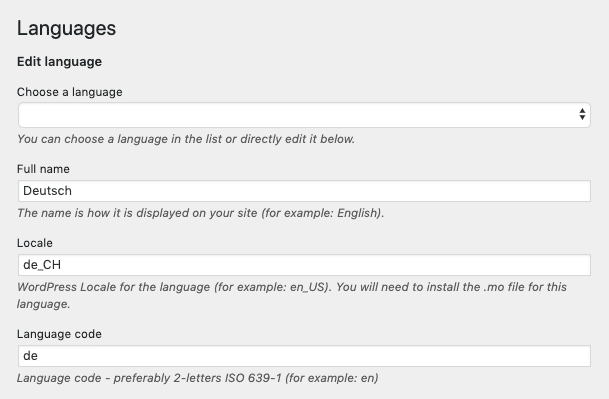
Tools that help maintain a multilingual website
To minimize the time required and to offer great content in both languages, I use different tools.
WordPress plugins Polylang and Loco Translate
I use the free plugin Polylang to make the website multilingual at all. With just a few clicks, I can add another language so that I can translate standard elements such as pages and posts directly.
To translate text modules of my theme or other plugins, I also use the plugin Loco Translate.
DeepL
The free online translation service DeepL is a useful resource for automatically translating entire texts as well as short sentences. I often use DeepL as a reference to optimize particular phrases. What I like about DeepL is that the result is more natural than with other translation services. It is also possible to show and choose between different options for a term. Because although the translations are really of excellent quality, you still have to edit them.
Grammarly
My absolute favorite tool is Grammarly. I’ve been using Grammarly as a browser add-on for a few years now and downloaded the desktop app two weeks ago. It allows me to edit and improve text drafts directly. Although the name suggests something else: Grammarly is not just a tool to check grammar and spelling. Grammarly also suggests stylistic improvements. And you can define the target group, style, and tone of your text as goals. What especially delights me is the weekly email feedback. Grammarly summarizes in these emails: How many words did I write in the past week? What mistakes did I make most often? And where do my writing skills stand compared to other Grammarly users? I get weekly feedback on my work, almost as if I had a digital writing coach.
What else to keep in mind with multilingual websites
You need to let search engines, but also assistive technologies, know what language your content is. Hence you must correctly mark the language in the source code. A plugin like Polylang adds the lang tag automatically. It is essential to declare the language, because by doing that, you tell the screen reader, for example, in which language to read the content. It can sound entertaining and funny when the screenreader reads an English text in German – but usually, you can only guess what the content is supposed to mean.
For search engines like Google to know that a page is, for example, the English version of another page, you need to add hreflang tags. Polylang also adds these tags automatically when you translate pages and posts.
Yes, multilingual websites are worth it!
Is it a lot of work to offer all content in two or more languages? Yes, very much so. But it’s worth it. You remove language barriers, address your readers in their language, and reach more people. What I started as a service of love for my husband is now firmly part of the process when I create content.
Let’s talk
No time to translate your content yourself? I’ll be happy to help you reach more people. Arrange a free initial consultation now.

